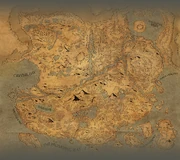The map is an important tool for finding your way in the world. It can be used to discover interesting landmarks and points of interest, and will help you find your way to unlocking the world’s various fast travel towers.
Accessing the Map/ Using Markers[ | ]
The map screen can be brought up by pushing the ‘M’ key. The map will by default show you your position in addition to the current locations of your throne, your party members and any tamed creatures you may have.
As you explore the world the map will start to fill in and populate with more information and points of interest. You can drop markers on the map by right clicking on an area you’d like to travel to. Markers will be visible in-game without keeping the map open, allowing you to explore with ease.
Fast Travel[ | ]
Citadel features an array of fast travel towers to make getting around Ignus’ 36 square kilometers a little easier. Fast travel towers are indicated on your map by grey tower icons. To unlock a fast travel tower simply head to the icon, climb the tower, and interact with the fast travel orb with the ‘E’ key. You will now be able to travel back to this tower from any other tower you’ve completed the same process with.
To fast travel, interact with a tower’s orb. You will be presented with your world map; click on the icon of any tower you’ve unlocked and you will be instantly teleported to its location. Fast travel can only be done between two unlocked towers.
Points of Interest[ | ]
In addition to the above details, the map will also display the following points of interest:
- Encampments: An enemy encampment consists of a group of creatures who are usually protecting a hoard of treasure.
- Chests: These chests are often unprotected, but are located in interesting places that are usually not easily accessed.
- Caves: Find high level monsters, rare crafting resources and valuable loot in the various caves found around Ignus.
- Monoliths: Find and interact with a glowing blue monolith to receive a temporary stat buff.
Coordinates[ | ]
While traveling around Ignus, you will see a display under your compass that gives you your current location on the map. The map is split horizontally and vertically into 6 sections, making 36 map chunks in total. The entirety of the map extends from 0.00N/0.00E to 6.00N/6.00E.
- 0.00N / 0.00E represents the bottom-left corner of the map
- 6.00N / 6.00E represents the top-right corner of the map
- Each map chunk is 1.00 x 1.00 map coordinates in size
Coordinates are useful for marking points of interest, such as other player bases and resource spawns, or for relaying your own location to members of your House.
Map[ | ]
Click the below link for an interactive map of Ignus to help you in exploration. Please suggest updates to the map if you notice something is wrong or missing.